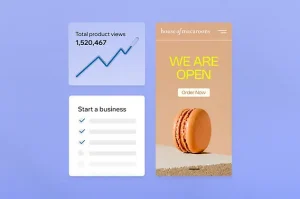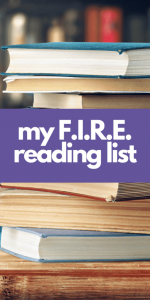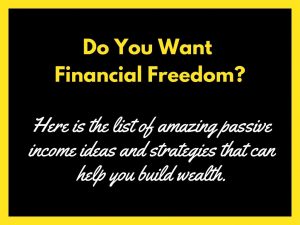I don’t usually geek out over tech updates, but I have to say, I’m genuinely excited about ChatGPT’s new Agent Mode. Not just because it’s shiny and new, but because it actually solves some real problems.
This isn’t just another ChatGPT update. Agent Mode is a serious upgrade that bridges the gap between “ideas” and “execution.” For someone juggling clinical work, business projects, and family life, this has become a quiet game-changer behind the scenes.
Here’s what it is, how to activate it, and the many ways to use it that will save time, reduce stress, and get more done—both in medicine and in everyday life.
Disclaimer: While these are general suggestions, it’s important to conduct thorough research and due diligence when selecting AI tools. We do not endorse or promote any specific AI tools mentioned here. This article is for educational and informational purposes only. It is not intended to provide legal, financial, or clinical advice. Always comply with HIPAA and institutional policies. For any decisions that impact patient care or finances, consult a qualified professional.
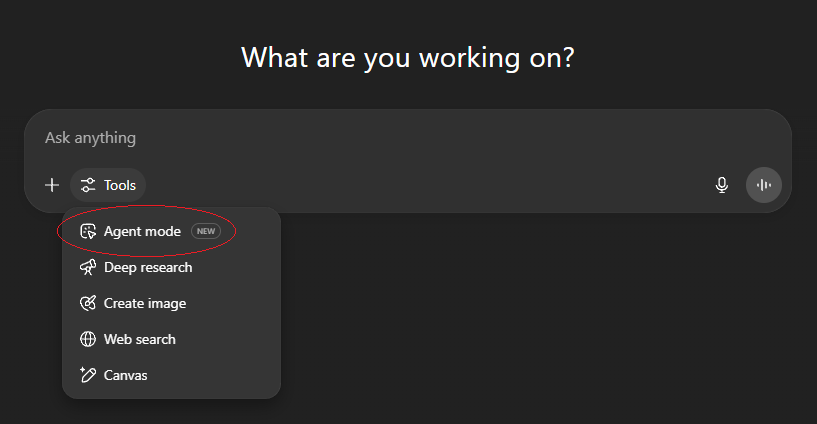
What is Agent Mode and How to Enable it
The key here is that “it can take action“.
ChatGPT Agent Mode is like giving your AI the power to not just think, but do. It can research real websites, dig through your uploaded files, and even pull info from tools like email or cloud docs. Then it takes action. Filling out forms, editing spreadsheets, organizing info—without you lifting a finger. And you stay in full control the whole time.
How to Enable Agent Mode
- Log into ChatGPT (Pro, Plus, or Team plan required).
- Open any chat.
- Click the “Tools” dropdown next to the message box.
- Select “Agent mode.”
- Type a task (example: “Compare three short-term rental properties in San Diego, estimate cash flow for each, and put it into a simple spreadsheet I can review”)
- Hit Enter and let it run.
- You can pause, stop, or guide it at any point.
Pro Tips:
- Agent Mode can run tasks on a schedule. After completing a task, just click the Clock icon in the bottom right of the conversation to choose how often it repeats—daily, weekly, or monthly.
- It cites its sources. Every time Agent Mode pulls data from the web, it includes clickable citations or screenshots of the source. This isn’t just helpful—it’s essential if you’re using it for clinical, legal, or investment-related research.
Five Ways ChatGPT Agent Mode Helps Physicians at Work
1. Summarize Up-to-Date Medical Research
Regular ChatGPT uses its training data, which might be outdated. Agent Mode actually searches trusted sites like PubMed or the CDC to provide a current summary.
Prompt to try: “Find and summarize the 2024 ADA guidelines for Type 2 diabetes.”
2. Build Professional Slide Decks Automatically
Instead of just giving you bullet points, Agent Mode creates a formatted presentation file with slide titles, bullet points, and speaker notes.
Prompt to try: “Make a 10-slide presentation for primary care residents on CKD.”
3. Generate Referral Letters or Fillable Forms
Agent Mode takes a prompt and creates a downloadable document that’s customized to your request, saving time on admin tasks.
Prompt to try: “Fill out a referral letter to cardiology for a patient with uncontrolled hypertension (no PHI).”
4. Create Patient-Friendly Handouts
Instead of overwhelming patients with medical language, Agent Mode tailors explanations to specific reading levels and formats them for print.
Prompt to try: “Make a one-pager on AFib for a 65-year-old with an 8th-grade reading level.”
5. Summarize Long Emails or Meeting Threads
Paste in a thread or upload a document, and Agent Mode breaks it down into themes, action items, and deadlines—like meeting minutes, but done for you. Just make sure the pasted content has no private info, especially if it came from your EHR or includes names/emails.
Prompt to try: “Summarize this inbox thread and tell me what I need to respond to.”
Three Practical Ways to Use ChatGPT Agent Mode in Daily Life
1. Plan Detailed Travel Itineraries
Agent Mode doesn’t just suggest places. It builds a full trip plan, compares driving times, links hotels and restaurants, and organizes everything.
Prompt to try: “Plan a 4-day family trip to Yosemite with hikes, meals, and driving times.”
2. Analyze Real Estate or Side Hustle Investments
Want help evaluating properties? Agent Mode can pull listings, build spreadsheets, and estimate ROI.
Prompt to try: “Analyze 3 short-term rental properties in Scottsdale and compare projected cash flow.”
3. Automate Household Planning and Lists
Forget manually typing out your grocery list. Agent Mode can do it from your meal plan and organize it by store section.
Prompt to try: “Create a grocery list from this week’s dinner plan and format it by section.”
Privacy and Safety Guidelines for Using Agent Mode
- You are still responsible for the output. Always review the results carefully before using them professionally.
- Do not input any protected health information (PHI). Agent Mode is not HIPAA-compliant.
- Avoid uploading screenshots with patient names or identifiers.
- Control the virtual browser for sensitive info
- Need to log in somewhere or enter a password? You can click “Take over browser” in the top right menu (“…”) during a task. While in control, no screenshots are taken, and your login details stay private. You can also clear cookies and sign out of all sites under your data settings.
- Agent Mode takes screenshots
- When Agent Mode uses the virtual browser, it takes screenshots to “see” and interact with websites, just like a human would. These screenshots are stored with your chat history, so avoid including any sensitive or private information on-screen during tasks.
- Your chats, browsing history, and any screenshots Agent Mode takes are saved in your conversation history. If you ever want to delete them, just delete the chat, and it wipes everything tied to it.
- Review privacy and safety before using Connectors
- Only enable connectors you really need.
- Don’t log into sensitive sites unless necessary.
- Avoid vague prompts like “handle all my emails.”
- Regularly review connector permissions in your settings.
- Clear the remote browser after sensitive tasks.
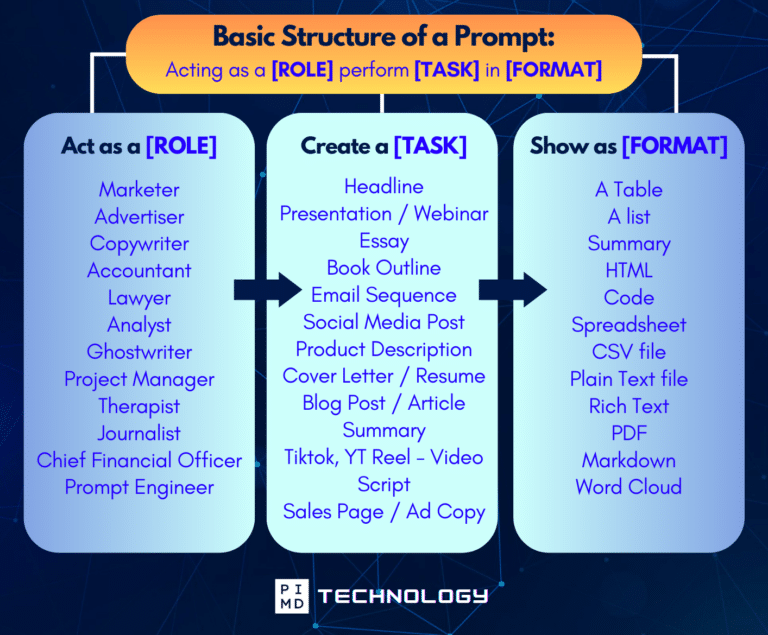
Unlock the Full Power of ChatGPT With This Copy-and-Paste Prompt Formula!
Download the Complete ChatGPT Cheat Sheet! Your go-to guide to writing better, faster prompts in seconds. Whether you’re crafting emails, social posts, or presentations, just follow the formula to get results instantly.
Save time. Get clarity. Create smarter.
Agent Mode vs Regular ChatGPT: Feature Comparison
| Task | Regular ChatGPT | ChatGPT Agent Mode |
|---|---|---|
| Medical Guidelines | Gives general info | Pulls real-time data from trusted sources |
| Slide Decks | Provides outline | Builds actual PowerPoint files |
| Referral Letters | Offers generic text | Fills and formats downloadable documents |
| Travel Planning | Suggests places | Builds full itinerary with links and maps |
| Rental Analysis | Explains concepts | Pulls listings and runs financial analysis |
Final Thoughts
This is just the beginning. The more you use ChatGPT Agent Mode, the more you’ll find ways to integrate it into your workflow, sometimes in ways you didn’t expect.
Have you found a creative or time-saving way to use Agent Mode? Share it. I’d love to collect a few real-world use cases from our community to highlight in a future guide. Tell us down in the comments!
If you want to learn more about AI and other cool AI tools, make sure to subscribe to our newsletter! We also have a free AI resource page where we share the latest tips, tricks, and news to help you make the most of technology.
To go deeper, check out PIMDCON 2025 — The Physician Real Estate & Entrepreneurship Conference. You’ll gain real-world strategies from doctors who are successfully integrating AI and business for massive results.
See you again next time! As always, make it happen.
Disclaimer: The information provided here is based on available public data and may not be entirely accurate or up-to-date. It’s recommended to contact the respective companies/individuals for detailed information on features, pricing, and availability. This article is for educational and informational purposes only. It is not intended to provide legal, financial, or clinical advice. Always comply with HIPAA and institutional policies. For any decisions that impact patient care or finances, consult a qualified professional.
IF YOU WANT MORE CONTENT LIKE THIS, MAKE SURE YOU SUBSCRIBE TO OUR NEWSLETTER TO GET UPDATES ON THE LATEST TRENDS FOR AI, TECH, AND SO MUCH MORE.
Peter Kim, MD is the founder of Passive Income MD, the creator of Passive Real Estate Academy, and offers weekly education through his Monday podcast, the Passive Income MD Podcast. Join our community at the Passive Income Doc Facebook Group.